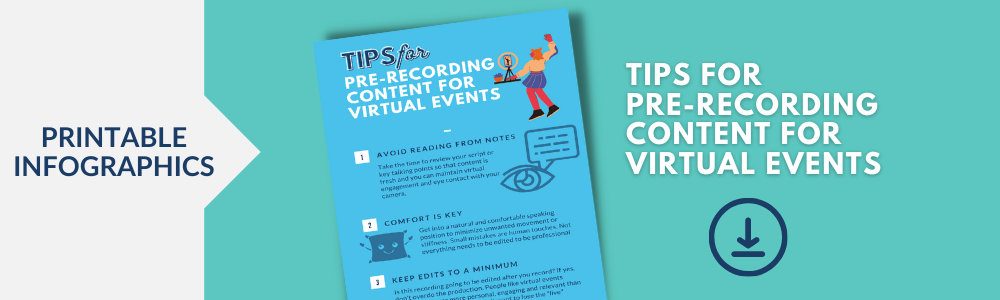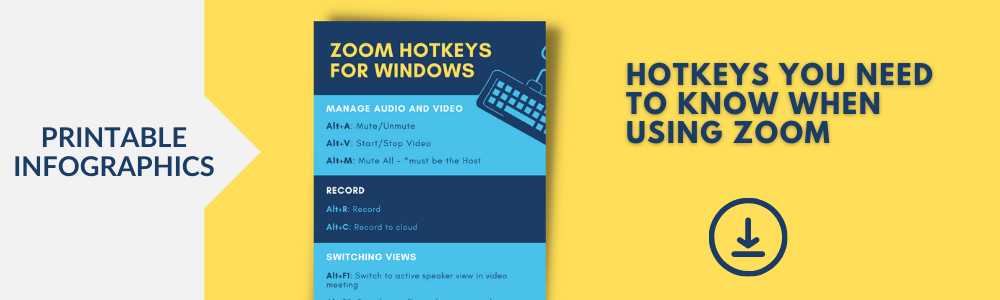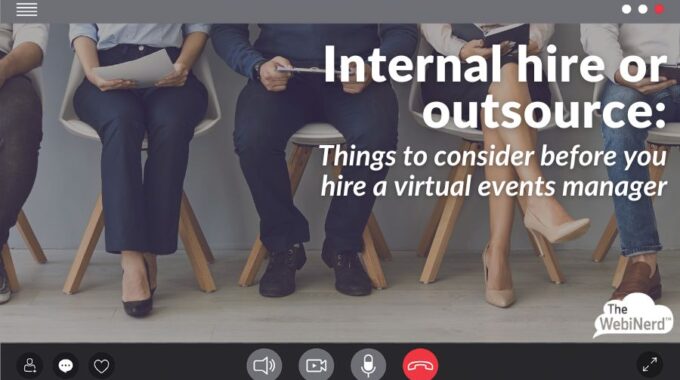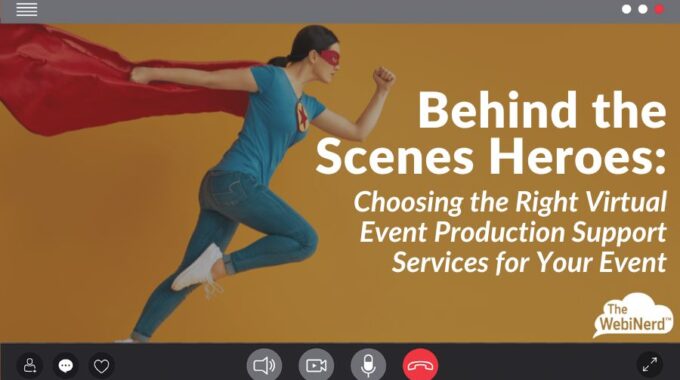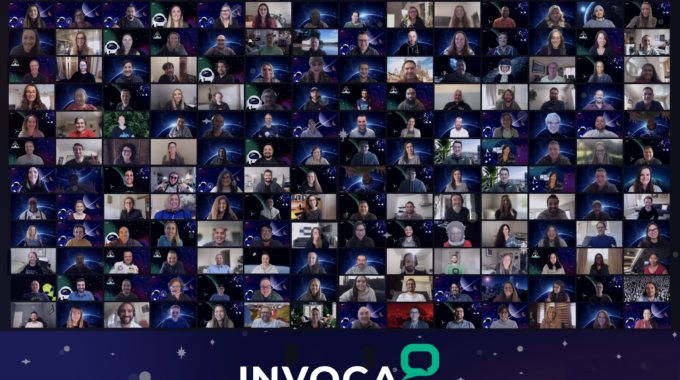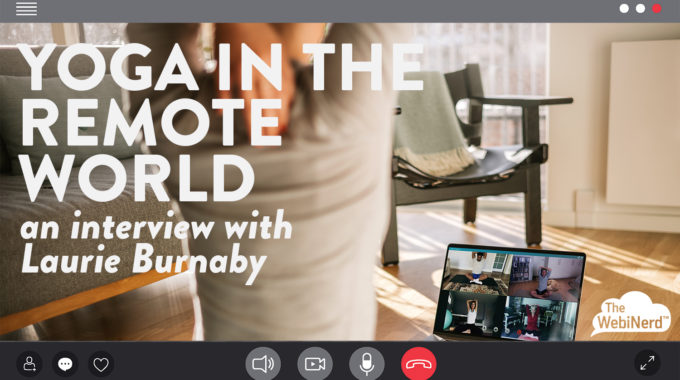Should you grow a virtual production team? What to consider before you hire.
Understand the risks associated with hiring an in-house virtual events manager and the benefits that hiring an outside firm can offer to maximize the success of your online events, meetings,…
Unlocking Efficiency and Engagement: The Power of Pre-Recorded Webinars
Behind the Scenes Heroes: Choosing the Right Virtual Event Production Support Services for You
In the age of digital connectivity, virtual events have become increasingly popular and more important than ever. They offer an opportunity to bring people together from all around the world,…
Increase Your Virtual Event ROI with Creative Video Editing
Simply recording your virtual event or meeting is easy if you're using one of the major conferencing platforms. Just click and let it run until the meeting ends. But how…
The Right Mix of Talent & Technology: a Recipe for Virtual Event Success
Presenting in a virtual format takes some skill and preparation to do it well. Hiring a virtual event producer will ensure smooth transitions through your program, give you access to…
Our Top 5 Tips for Mastering a Slide Deck Presentation in Zoom
Presenting in a virtual format takes some skill and preparation to do it well. Whether you’re using PowerPoint, PDF, or some other application to drive your presentation slides, read on…
Ways to Say “Next Slide” Without Using That Overworked Phrase
Case Study: Invoca demonstrates “Sky’s the Limit”
How Invoca, the leader in AI-powered conversation intelligence for revenue teams, infused their virtual event with their company culture. An interview with Sandy Pell, Director of Corporate Marketing at Invoca, and Joshua…
The 5 Best Webcams for Your Hybrid Events
We compare these popular webcams to help you turn any workspace into a hybrid or blended meeting environment on a budget and with minimal technology. There sure are a lot…
Helping Non-Profits in a Virtual/Hybrid World
Get Rid of Those Gray Boxes in Zoom
In Zoom and other screen sharing applications, those gray boxes you sometimes see floating on top of your shared screen are trying to hide something for you, but your computer…
Tips for Recording Your Presentation for Live Playback
Pre-record content for virtual events with these tips and best practices to make your videos seem natural, polished and set-up for minimal editing. Pre-recording content to be played back during…
Virtual Event Coaching Services
Top 4 Ways to Record Video for Live Playback in a Virtual Event
Successfully record content for your virtual events using affordable and free software. At The WebiNerd we’ve produced thousands of virtual events and have seen numerous use cases for using pre-recorded…
Sharing Video Clips in a Zoom Meeting
More frequently, we hear from clients that want to playback video as a portion or primary content for their events. We’re going to share some tips and best practices with…
Hotkeys You Need to Know for Zoom
Memorizing a few of our favorite hotkeys can make working in your Zoom calls extra easy. Hotkeys (also called Keyboard Shortcuts in Application Settings) are a combination of keys that…
Simplifying Hybrid Events – Audio Options
Take an audio-first approach to your hybrid events. When you plan a hybrid event it is necessary to take the audio logistics into consideration from the start of planning. As…
Teaching Yoga in the Remote World
Laurie Burnaby is founder of Repose Therapeutic Yoga in Buellton, CA. The outbreak of COVID-19 in 2020 and related shutdown of in-person services caused her to move her practice online. …
5 phrases to cut from your Q&A
Have you noticed you can often anticipate what people are going to say? It probably happens to you all day long whether it’s your child sitting down to their school…
Simplifying Hybrid Events – Opportunities and Challenges to Consider
Hybrid events blend in-person and virtual participation. But why? You’re going to be hearing a lot about hybrid events (a mix of virtual and in-person participants) this year, make no…
Use OBS to Live Stream Pre-recorded Content
OBS stands for Open Broadcasting Software and is an open source video streaming tool. If you plan on playing multiple videos for your Zoom Meeting or Webinar or desire a…
Why Every Event You Host Deserves a Virtual Event Run of Show Document
Prevent Unwanted Disruptions on Zoom
You’ve taken all the steps to prevent Zoom bombing before your Zoom call, and now you want additional security once you are in your meeting. Below are some of our…
A Second Device Will Amp Up Your Zoom Classroom And Your Online Teaching
Okay, teachers, we know this has been the most challenging year of your career so far. Hold tight, we’ve got you when it comes to using Zoom to run your…
Our top 3 Zoom tips to help teachers start the school year
With more distance learning expected across the globe this coming school year, we want to share some easy ways to enhance your students’ experience. One of the biggest challenges we…
Use Music to Enhance Your Online Event with Zoom: Getting Started
You don’t need to be an audio engineer to elevate your webinar or meeting with thoughtfully chosen melodies. This is Part 1 of our three part series talking about using…
Use Music to Enhance Your Online Event with Zoom: Sharing Pre-Recorded Music
You don’t need to be an audio engineer to elevate your webinar or meeting with thoughtfully chosen melodies. This is Part 2 of our three part series talking about using…
Use Music to Enhance Your Online Event with Zoom: Sharing Live Music
This is Part 3 of our three part series talking about using music to elevate your Zoom meetings and webinars. In this section we will talk about sharing your music…
Embrace working from home and use Zoom like a pro.
The WebiNerd has always been fully remote, and we like to think of ourselves as pretty experienced when it comes to creating a professional “virtual office” and online meetings. Here…
Select the Zoom Platform that Works Best with your Online Event – Meeting vs. Webinar
Zoom Meeting and Webinar platforms are similar in many ways but each have unique features that can impact the function and feel of your online event. Here we will help…
5 Tips for Looking Great on Camera in Your Zoom Meeting
How to Prevent Zoom Bombing
A successful Zoom meeting host will use these best practices to keep meetings secure, private, and avoid unwelcome disruption. Update as of April, 27, 2020: Zoom 5.0 has been released…
This is how you host planning meetings
Every successful journey begins with a first step. Planning your webinar or online meeting is no exception. Use the following tips to host an event planning meeting that accomplishes everything…
Engagement Tips: Hosting an effective Q&A session
As you work to improve the quality of your webinars, the topic of engagement will come up constantly. Engagement can be defined and achieved in various ways. Most simply, webinar…