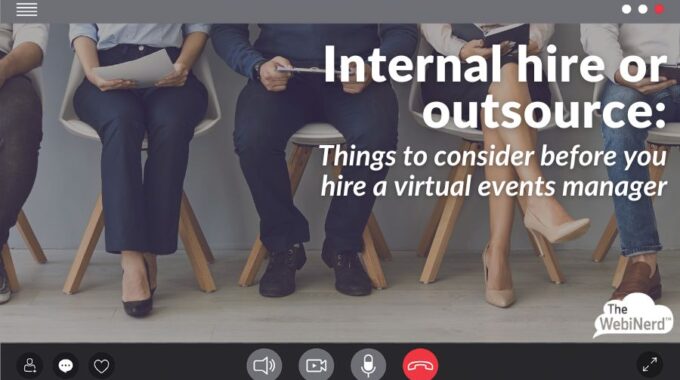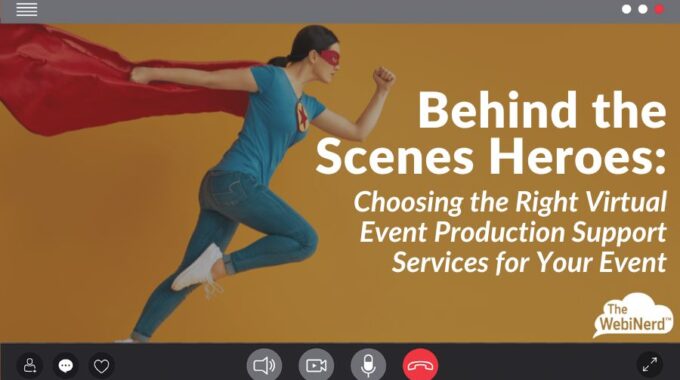Understand the risks associated with hiring an in-house virtual events manager and the benefits that…
Why Every Event You Host Deserves a Virtual Event Run of Show Document
Take pen to paper (or keys to the computer) and map out your online event early on in planning. We’ll walk you through best practices and include samples to get you started.
Why bother creating a Run of Show?
Creating a properly drafted Run of Show(RoS) document for your virtual event and sharing it with your stakeholders helps to ensure that your program proceeds smoothly. Investing the time in drafting a run of show relieves much of the stress and anxiety of producing an event – whether it’s live, virtual or hybrid – by providing everyone involved with a clear expectation of their role in the event, timing for segments of the presentation, the location and function of the media that you will use and more based on what you include in the document. Skipping this crucial step of your event planning may lead to confusion around timing and execution as well as presenters arriving late or under prepared.
Simply put, your RoS is there to prevent confusion and trouble that can distract you from executing at your best capacity and achieving desired outcomes.
We’ve noted a lot of buzz lately around the concept of “No Agenda, No Meeting”. We’re doubling down to say, “No RoS, No Webinar”.
No matter the platform you’re using for your virtual events, you need a clear plan that outlines what needs to happen and at what time. A Run of Show (ROS) is a document that lays out the production schedule before and during your event, and is distributed to your team and any hosts, presenters, speakers, or moderators involved.
Creating a Run of Show can keep your team on track, keep your audience engaged, and ease anxiety for everyone involved. We’ve seen successful run of show documents that are both highly detailed (minute-by-minute scheduling with roles and assets clearly identified) and more flexible (outline of the main segments and who has speaking roles).
What you need for your event depends on the complexity, number of people with speaking roles, assets to share, and whether or not you’re hiring a producer to handle any of these responsibilities. Below are our suggestions for a Run of Show, followed by an example of how one might look.
Building Blocks to a Great Run of Show
- Include attendee registration and join links.
- Line item or timeline your preparations to keep you on track to start time.
- Add a timestamp for each agenda block AND the duration of each block. Time stamps may shift but having the blocks timed will help you get back on time if needed.
- On each agenda item include the following details:
- Section name or title
- Who should be on camera
- Who is sharing screen
- Activities and exercises performed
- Breakout rooms to be used
- Call out activities such as “Launch Poll” or “Enable Raise Hand”.
Best Practices Before You Go Live
Make sure you include your prep time on the day of the event in your run of show document.
| 30 Min | – Meet 30 mins (or more) in advance of the official start – Greet and provide a technical check for your guests. – Provide a calm environment for readiness – Those in attendance should include: — Host and stakeholders — Producers — Panelists, Presenters |
| 15 Min | – Final audio check. – Prepare your opening slide or presentation. – If playing audio through your computer, make sure to test volume. |
| 5 Min | – Screen share your presentation and cue any audio. – Mute everyone if you will begin with no speakers on screen, and remind the speakers to remain muted until their cue. – Begin admitting attendees and participants. – Allow the moderator to unmute and give a warm welcome occasionally. |
| Showtime! | – Begin recording. – Unmute your moderator. – Continually check that everyone except the speakers or panelists are muted. – Monitor your participants mic disruptions or questions during the show. You got this! |
Ready to create your Run of Show?
We’ve put together some sample Run of Show documents that you can download and edit with your own details! Just click the button below, enter your info, and you’ll be directed to a link to our Google Drive folder with helpful documents.