More frequently, we hear from clients that want to playback video as a portion or…
Hotkeys You Need to Know for Zoom
Memorizing a few of our favorite hotkeys can make working in your Zoom calls extra easy. Hotkeys (also called Keyboard Shortcuts in Application Settings) are a combination of keys that create a shortcut for high-traffic functions within Zoom – such as mute and unmute. These are some of our most used Hotkeys. Try using them on your next call and you’ll be an expert in no time.
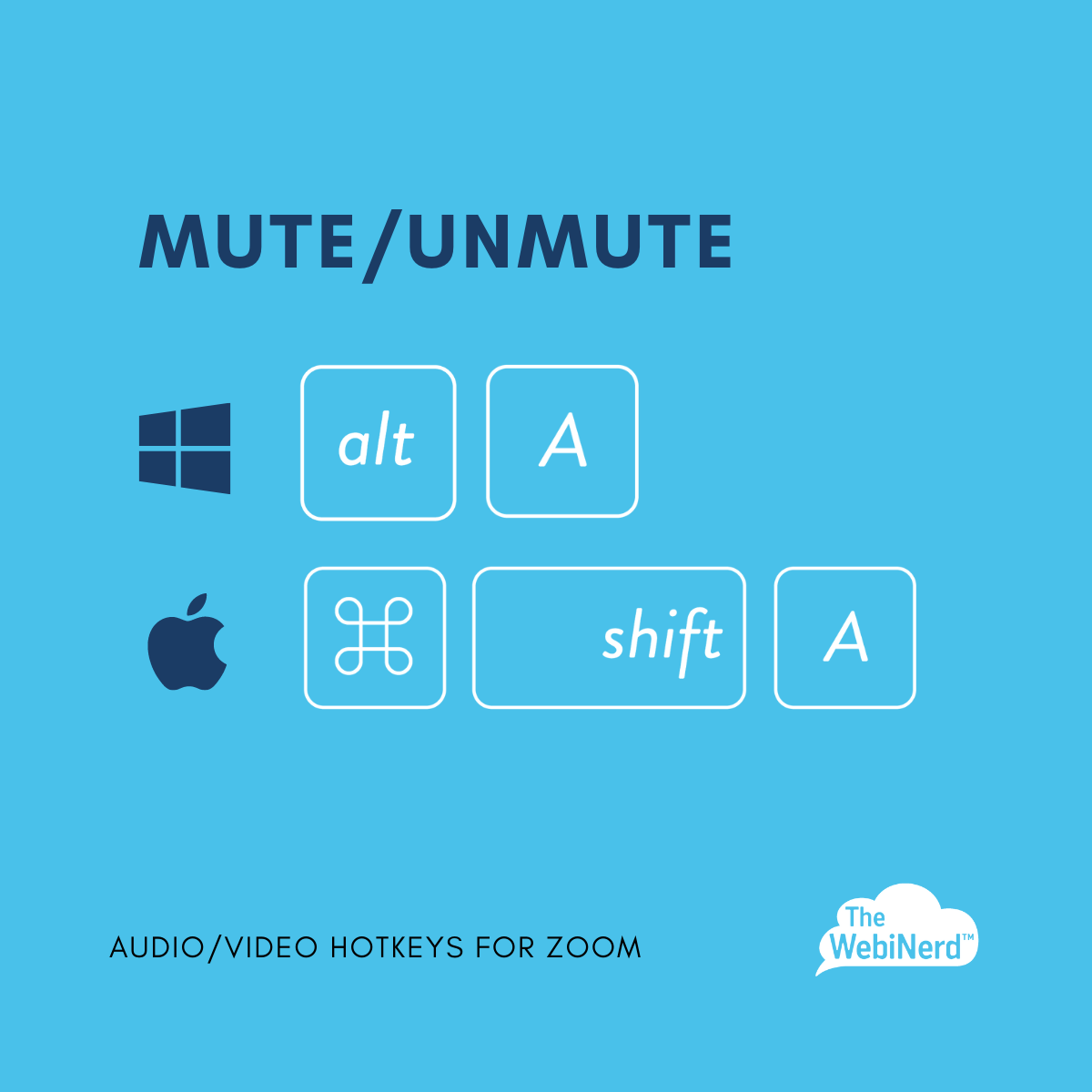
Mute/Unmute
“You’re muted.” There isn’t another sentence that best embodies life inside a Zoom meeting.
There are a couple ways to manage your own audio. The SPACEBAR is a quick way to temporarily unmute yourself if you are already muted (use this if you’re in a noisy environment! Think of it as talking into a walkie talkie.)
To have more flexible but quick control muting and unmuting yourself try the hotkeys and skip fumbling for your mouse the next time your dogs start protecting the house from the delivery person.
ALT + A
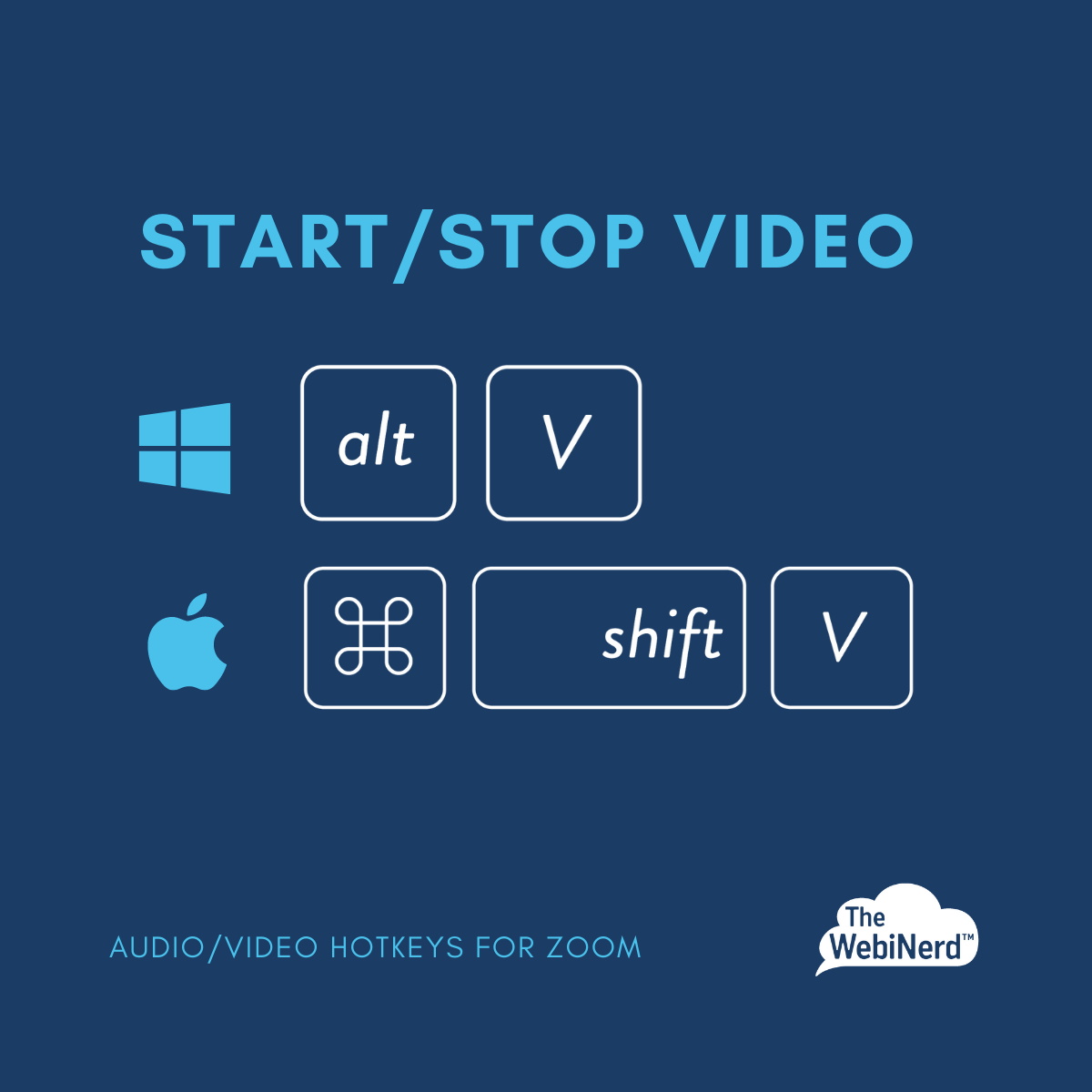
Start / Start Video
We’ve all been there at the start of a session – checking your screens, sharing music and slides, cueing your moderator to begin speaking and….you forgot to hit record. Cut back on the mouse clicks with this hotkey (and also – an old fashioned sticky note on your monitor + phone alarm doesn’t hurt).
ALT + V
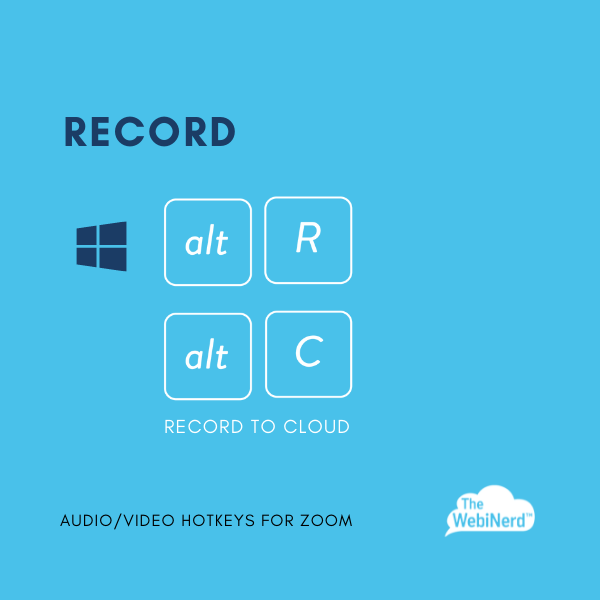
Record
We’ve all been there at the start of a session – checking your screens, sharing music and slides, cueing your moderator to begin speaking and….you forgot to hit record. Cut back on the mouse clicks with this hotkey (and also – an old fashioned sticky note on your monitor + phone alarm doesn’t hurt).
Alt+R is record
Alt+C is record cloud
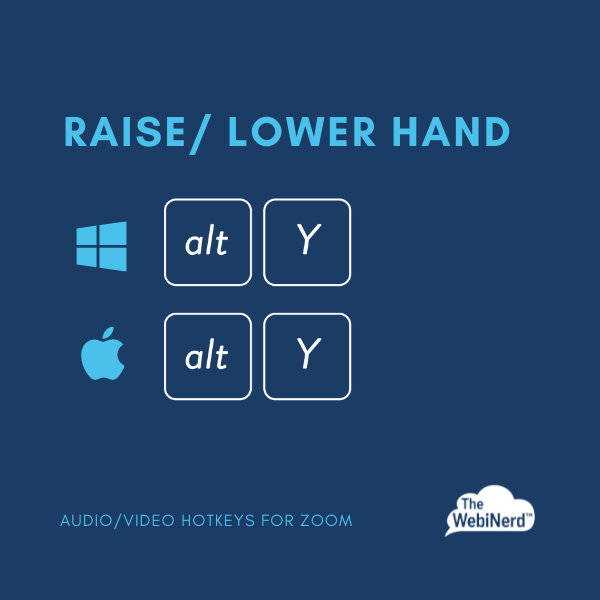
Raise and Lower Hand
If you’re asking participants to engage via the Raise Hand feature, let them know during your Housekeeping moment that the quickest way to do this is with Alt+Y to Raise and Lower Hand or Cmd ⌘ Shift ⇧ and V (for Macs)
This hotkey is especially useful when you’re running a trivia session and they need to “buzz in”.
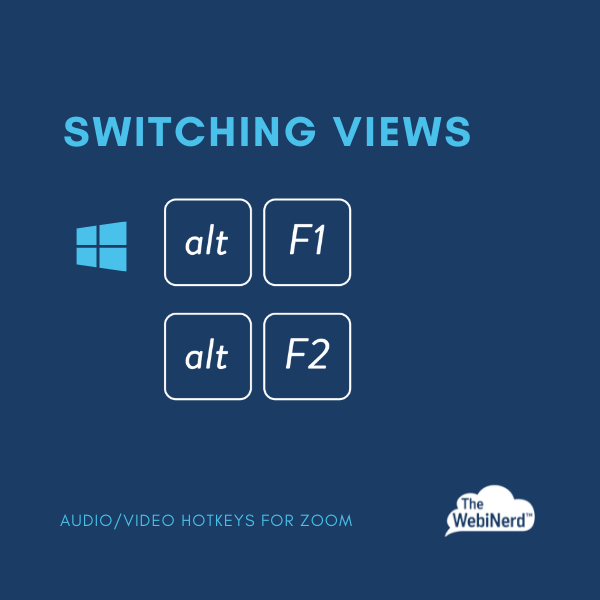
Switching Views
Another bit to include in your housekeeping to empower your audience, but also handy if you’re streaming to social media or recording locally – which both Follow Host View.
Alt+F1: Switch to active speaker view in video meeting
Alt+F2: Switch to gallery video view in video meeting

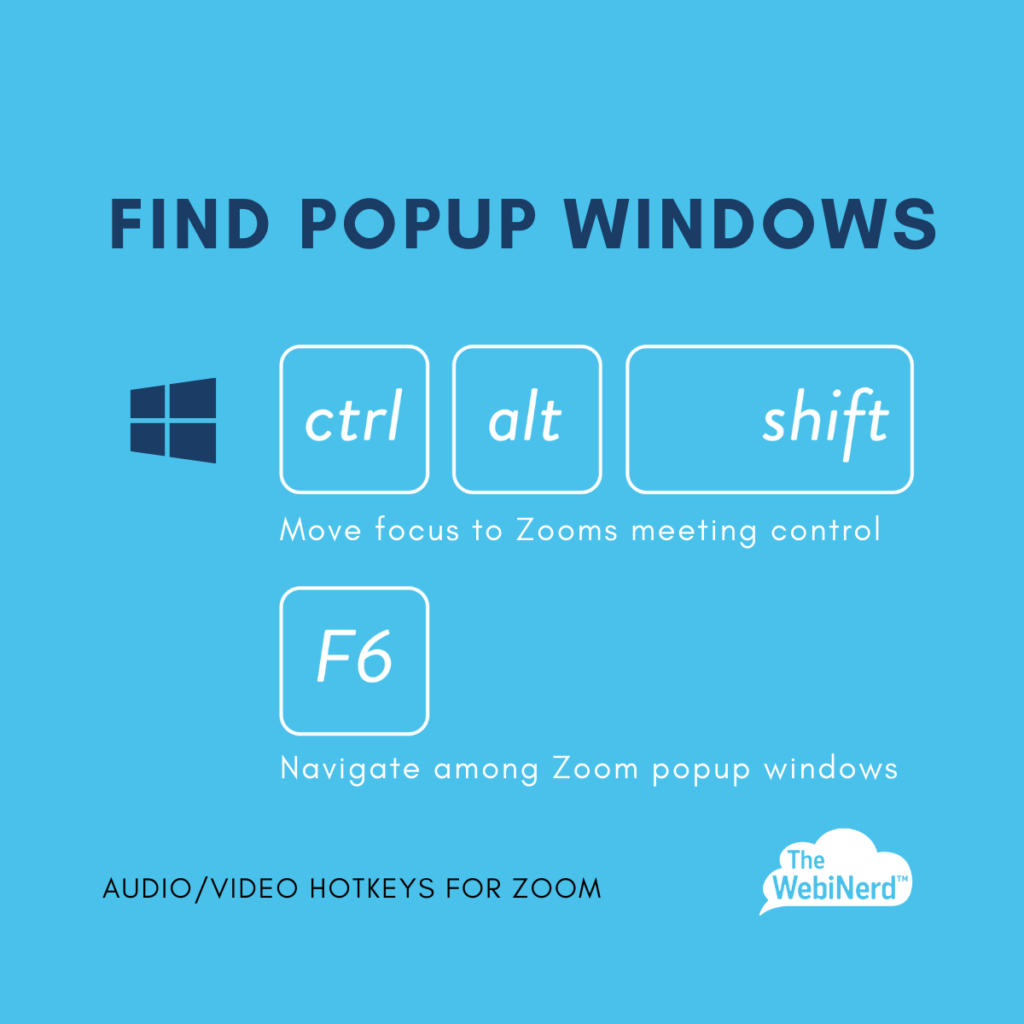
Find All Your Zoom Popup Windows
“Where did my chat go?” or “How do I see everyone in the list?” When you have a lot going on it’s easy to lose track of your Zoom popup windows. Don’t worry, you can bring them front and center and reorganize with one click.
If your whole Zoom window is “missing”:
Ctrl+Alt+Shift: Move focus to Zoom’s meeting controls
If Zoom is in front, but you can’t find your popups
F6: Navigate among Zoom popup windows



